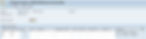Managing withholding tax is a critical component for any multinational company, and TechGlobal, a growing international corporation, faced this challenge head-on. As the company expanded into new markets, working with vendors and contractors across multiple countries introduced the need to comply with various international and local withholding tax regulations. Mishandling these taxes could lead to hefty fines, damaged relationships, and operational complications.
To address this, TechGlobal’s finance team decided to integrate a structured withholding tax system into their SAP environment. This would automate the complexities of tax calculations, deductions, and remittances across different countries, ensuring compliance at every step. Below is the detailed journey of how TechGlobal tackled the complex task of withholding tax configuration in their SAP system.
What is Withholding Tax and Why It Matters?
TechGlobal’s tax manager, Sarah, began the process by ensuring her team fully understood the concept of withholding tax. “When we make payments to vendors, contractors, or employees, we’re required to withhold a portion of the payment and remit it directly to tax authorities,” she explained. This process ensures the government receives the tax owed, and it’s particularly important in cross-border transactions to avoid tax evasion or underpayment.
However, as a multinational company, TechGlobal’s operations required more than a simple understanding. Sarah highlighted the complexity: “Each country has its own withholding tax rules, thresholds, and rates. For instance, the tax rate for a vendor in Country A may be 30%, but a tax treaty between Country A and our home country might reduce that rate to 10%.”
It became clear that configuring the SAP system to handle these variations automatically was essential for ensuring tax compliance.
Exploring Withholding Tax Options in the ERP System
When setting up withholding tax in their ERP system, Sarah’s team discovered two main models: classic withholding tax and extended withholding tax.
Classic withholding tax: This approach works for simple transactions where a single tax rate applies.
Extended withholding tax: This model, however, was better suited to TechGlobal’s needs, offering more flexibility to handle multiple rates and rules based on country-specific regulations.
Advantages of Extended withholding tax over Classic withholding tax
Extended withholding tax in SAP offers several key advantages over classical withholding tax, providing greater flexibility and control for global and complex tax scenarios. Unlike the classical system, extended withholding tax allows:
Multiple Tax Types and Codes: You can configure and apply multiple tax types (e.g., for services, royalties) simultaneously on a single transaction.
Thresholds and Exemptions: Configure tax thresholds and exemptions, enabling tax to apply only when payments exceed a certain amount or when vendors have exemption certificates.
Cross-Border and Multi-Jurisdictional Support: It automatically applies tax treaty benefits and handles jurisdiction-specific tax rates for international vendors.
Line-Item Tax Calculation: Apply different withholding tax rates to individual items on the same invoice.
Gross-Up and Retroactive Adjustments: Gross-up functionality ensures vendors receive the full payment amount, and retroactive tax changes can be applied to past transactions.
Foreign Exchange Support: Manage currency conversions for tax calculations, adjust for exchange rate fluctuations, and generate cross-currency withholding tax reports for global transactions.
These features make extended withholding tax more adaptable and efficient, especially for multinational companies dealing with complex tax regulations.
After careful evaluation, Sarah’s team opted for the extended withholding tax model, which could adapt to TechGlobal’s varied international operations.
Extended Withholding Tax Configuration in SAP: A Detailed Guide
The configuration of withholding tax in SAP involves several key steps, from defining tax types to ensuring the correct tax codes are applied during invoice processing. We’ll walk through each step with detailed examples using SAP T-codes to make the process clear and practical.
Step-by-Step Configuration of Withholding Tax in SAP
Step 1: Define Withholding Tax Types
The first step in configuring withholding tax in SAP is to define withholding tax types. This classification helps in determining the applicable tax calculation and the type of transactions to which withholding applies.
T-code to Use: OBY6
Navigation Path: SPRO → Financial Accounting → Tax on Sales/Purchases → Withholding Tax → Extended Withholding Tax → Define Withholding Tax Types.
Example Configuration:
Define Withholding Tax Types for Different Payments:
Consulting Services Tax (WHT_CONS): Tax rate = 10%
Royalty Payment Tax (WHT_ROY): Tax rate = 5%
Dividend Tax (WHT_DIV): Tax rate = 15%
Details to Input:
Tax Type: WHT_CONS
Description: Consulting Services Tax
Tax Calculation: Net Invoice Amount
Calculation Type: Fixed percentage (10%)
This ensures that SAP identifies different types of payments and calculates withholding tax accordingly.
Step 2: Define Withholding Tax Codes
The withholding tax codes are created to specify the withholding tax percentage or rate that needs to be applied based on the type of payment. Each tax type will have an associated tax code that applies the correct rate.
T-code to Use: OBWT
Navigation Path: SPRO → Financial Accounting → Tax on Sales/Purchases → Withholding Tax → Extended Withholding Tax → Define Withholding Tax Codes.
Example Configuration:
Consulting Services Tax Code (CONS_10):
Description: Consulting Services - 10%
Tax Rate: 10%
Country: US
Royalty Payment Tax Code (ROY_5):
Description: Royalties - 5%
Tax Rate: 5%
Country: DE (Germany)
Dividend Tax Code (DIV_15):
Description: Dividends - 15%
Tax Rate: 15%
Country: UK
In this step, we create multiple withholding tax codes that can then be linked to the appropriate withholding tax types. Each tax code also includes information about the tax rate and applicable country, helping SAP to make accurate tax calculations.
Step 3: Assign Withholding Tax to Company Code
To ensure that the withholding tax types and codes are applicable to specific company operations, we assign them to the company code.
T-code to Use: OBY6
Navigation Path: SPRO → Financial Accounting → Tax on Sales/Purchases → Withholding Tax → Extended Withholding Tax → Assign Withholding Tax Types to Company Code.
Example Configuration:
Company Code: TG01 (TechGlobal US)
Assign Withholding Tax Type: WHT_CONS, WHT_ROY
Applicable Tax Codes: CONS_10, ROY_5
This step ensures that only relevant withholding tax types and codes are available for use in specific company codes.
Step 4: Vendor Master Data Setup
The next step involves assigning withholding tax codes to specific vendors. This ensures that when an invoice is posted for a vendor, the appropriate tax is withheld.
T-code to Use: FK02 (Change Vendor Master Record)
Navigation Path: SAP Menu → Logistics → Materials Management → Purchasing → Master Data → Vendor → Central → Change (or use T-code FK02).
Example Configuration:
Vendor: VEND001 (Consulting Vendor, Country: US)
Withholding Tax Type: WHT_CONS
Withholding Tax Code: CONS_10
Vendor: VEND002 (Royalty Vendor, Country: DE)
Withholding Tax Type: WHT_ROY
Withholding Tax Code: ROY_5
This setup makes sure that every time an invoice is posted for the vendor VEND001, a withholding tax of 10% is applied for consulting services, while for VEND002, a tax of 5% is applied for royalty payments.
Step 5: Posting Vendor Invoices
Once all configurations are complete, the system will now automatically apply withholding tax when posting vendor invoices.
T-code to Use: FB60 (Post Vendor Invoice)
Navigation Path: SAP Menu → Accounting → Financial Accounting → Accounts Payable → Document Entry → Invoice (or use T-code FB60).
Example:
Invoice for Vendor VEND001:
Invoice Amount: $10,000
Withholding Tax Type: WHT_CONS
Withholding Tax Code: CONS_10 (10%)
Calculation by System:
Withholding Tax: $10,000 * 10% = $1,000
Net Payable to Vendor: $9,000
Posting:
Debit Expense Account: $10,000
Credit Vendor Account: $9,000
Credit Withholding Tax Payable Account: $1,000
The withholding tax is automatically deducted from the total payment and credited to a tax payable account, making sure that the correct amount is withheld for tax remittance.
Step 6: Reporting on Withholding Tax
To ensure compliance, it is essential to generate withholding tax reports. These reports help TechGlobal track tax payments and compliance obligations.
T-code to Use: RFWT0020 (Withholding Tax Report)
Navigation Path: SAP Menu → Accounting → Financial Accounting → Accounts Payable → Information System → Reports on Withholding Tax → RFWT0020.
Report Details:
Generate Report for Company Code TG01.
Period: January to December 2023.
Output:
Vendor VEND001: Total Withholding Tax = $20,000
Vendor VEND002: Total Withholding Tax = $15,000
The report provides a comprehensive overview of the tax withheld from different vendors, supporting compliance and enabling accurate filings with tax authorities.
Step 7: Generating Withholding Tax Certificates for Vendors
Withholding tax certificates are crucial for vendors, especially for those filing for a tax refund or claiming exemptions based on tax treaties.
T-code to Use: J1INMIS (Withholding Tax Certificate Generation)
Navigation Path: SAP Menu → Accounting → Financial Accounting → Accounts Payable → Reporting → Generate Withholding Tax Certificate.
Example:
Vendor VEND001 (US Consulting Vendor)
Certificate Details:
Total Payments: $100,000
Total Withholding Tax Deducted: $10,000
These certificates can be sent to vendors as proof of tax withholding, facilitating smooth tax processes for both TechGlobal and its vendors.
How Withholding Tax Functions During a Payment Run
During a payment run (using T-code F110), the system automatically calculates the withholding tax amount based on the configurations made during the setup phase:
Payment Run (F110):
Vendor Selection: Select open invoices for payment.
Withholding Tax Calculation: The system calculates the net amount payable after deducting the withholding tax.
Postings:
The withholding tax is credited to the withholding tax payable account, and the vendor receives the net payment.
Summary of Key Steps
Define Withholding Tax Types and Codes (OBWT).
Assign Withholding Tax Types to Company Codes (OBY6).
Update Vendor Master Data with Relevant Withholding Tax Codes (FK02).
Post Vendor Invoices to Trigger Withholding Tax Calculations (FB60).
Execute Payment Runs with Withholding Tax Application (F110).
Generate Withholding Tax Reports and Certificates for Compliance (RFWT0020, J1INMIS).
Managing Cross-Border Transactions
TechGlobal, like most multinational corporations, handles many cross-border transactions. These transactions are subject to the specific tax laws of multiple countries, and often, tax treaties reduce the withholding tax rate for payments to foreign vendors.
Sarah explained this to her team using an example: “If we pay a contractor based in Country B, the default withholding tax rate might be 30%. But under a tax treaty between our country and Country B, that rate might be reduced to 5%.”
With the extended withholding tax functionality, the SAP system automatically adjusts for these tax treaties, applying the correct rate to each payment based on the vendor’s location and the relevant treaty terms.
Integration with SAP Financial Modules
One of the biggest advantages of using the SAP system for withholding tax was its seamless integration with other financial modules. This ensured that withholding tax calculations were not a separate, manual process but rather fully integrated into the company’s payment and accounting workflows.
Accounts Payable (AP): Withholding tax is automatically calculated and deducted when payments are processed, ensuring vendors receive the correct net amount after tax deductions.
Accounts Receivable (AR): Similarly, the SAP system handles withholding tax when payments are received from customers, applying the necessary tax regulations on both sides of the transaction.
General Ledger (GL): The SAP system posts these transactions into the General Ledger, separating tax liabilities and making it easy to track tax deductions and payments at any time.
Sarah pointed out, “This integration means we can easily track our tax liabilities and deductions in real time, making audits and financial reviews much more straightforward.”
Withholding Tax Reporting: Ensuring Compliance
Once the system was fully operational, TechGlobal’s finance team focused on reporting to ensure compliance with local and international tax regulations.
Comprehensive Reporting: The SAP system’s reporting capabilities allowed the team to generate detailed reports on all withheld taxes, providing a clear view of both domestic and international tax liabilities.
Withholding Tax Certificates: The system also simplified the process of generating withholding tax certificates for vendors, which are essential for them when filing their own taxes. These certificates improved vendor relationships by providing transparency.
Sarah noted, “The ability to generate reports and certificates automatically saves us hours of work, while also ensuring our vendors have all the information they need for their own compliance.”
Future-Proofing TechGlobal’s Tax Compliance
With the extended withholding tax configuration fully implemented in the SAP system, TechGlobal’s finance team now enjoys a mostly automated tax management process. Cross-border payments and vendor transactions are handled smoothly, with minimal manual intervention, ensuring compliance with local and international tax laws.
Reflecting on the project, Sarah commented, “This wasn’t just about configuring a tax system—it was about ensuring we can operate globally without constantly worrying about tax compliance. Our SAP system has become a key enabler of our growth, helping us scale without sacrificing accuracy or efficiency.”
Frequently Asked Questions (FAQs)
1. What is the difference between classic and extended withholding tax in SAP?Classic withholding tax supports single-tax scenarios, whereas extended withholding tax handles multiple tax types and codes, making it more flexible for global operations.
2. Can I configure different withholding tax rates for different countries?Yes, SAP allows you to assign different tax codes and rates to vendors based on their location.
3. How does SAP handle tax treaties for cross-border payments?SAP automatically adjusts the withholding tax rate based on applicable tax treaties, ensuring compliance with international regulations.
4. What reports can SAP generate for withholding tax?SAP generates comprehensive reports detailing withholding tax amounts, vendors, and compliance over specific periods.
5. How are withholding tax certificates generated in SAP?You can use T-code J1INMIS to generate certificates that show total payments and withholding tax amounts for each vendor.
6. How is withholding tax integrated into SAP’s financial modules?Withholding tax is fully integrated with Accounts Payable, Accounts Receivable, and General Ledger, ensuring seamless tax deduction and reporting.
Disclaimers: This blog content is for informational purposes and does not replace professional advice, which helps protect your business legally.